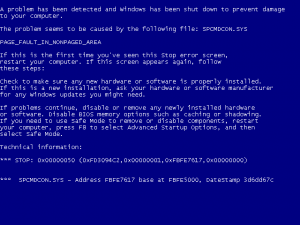 One of the biggest annoyances for Windows users over the years has been the dreaded “Blue Screen of Death” (BSOD). Unlike crashing programs, the BSOD strikes from out of nowhere at any time and brings your entire computer to its knees — and along with it, any unsaved work. In prior versions of Windows, all a blue screen would give you is a screen full of diagnostic information most users couldn’t understand. Since Windows 8, Microsoft did away with the technobabble and replaced it with the more relatable, but still frustrating, frowny-face emoticon.
One of the biggest annoyances for Windows users over the years has been the dreaded “Blue Screen of Death” (BSOD). Unlike crashing programs, the BSOD strikes from out of nowhere at any time and brings your entire computer to its knees — and along with it, any unsaved work. In prior versions of Windows, all a blue screen would give you is a screen full of diagnostic information most users couldn’t understand. Since Windows 8, Microsoft did away with the technobabble and replaced it with the more relatable, but still frustrating, frowny-face emoticon.
So what causes these critical system errors? Here’s a few things to watch for after you’ve been blue-screened:
Software Problems
If you encounter a BSOD after installing software or updating a device driver, this might be one logical place to look for a solution. Sometimes software conflicts, viruses or poorly-written drivers for things like graphics cards can cause your system to blue screen. If you notice your computer slowing down, it is most likely a situation related to a software issue, not a hardware issue. You can try to restart your computer in Safe Mode (by holding down F8 on boot-up). If things work normally in Safe Mode but don’t on a regular boot, it is most likely a software related issue. You can try uninstalling the software you most recently installed that may be causing the problem, or you can use System Restore to roll your computer back to a previous, working state.
Hardware Problems
Hardware can also trigger blue screens of death. Bad sticks of memory (RAM), faulty hard drives, power supply problems and overheating processors (CPUs) are all common culprits of blue screen errors. If you’ve recently added new hardware or RAM and you get an error, it could be damaged or malfunctioning. If you notice your computer all of a sudden succumbing to blue screens, it could be an existing piece of hardware failing or a CPU fan that stops cooling your processor. If your system fails to boot, or exhibits issues even in safe mode, a hardware problem may be to blame.
If you are having blue screens of death or other nagging issues with your PCs, feel free to contact us. We’d be happy to help you resolve all your computer-related issues!