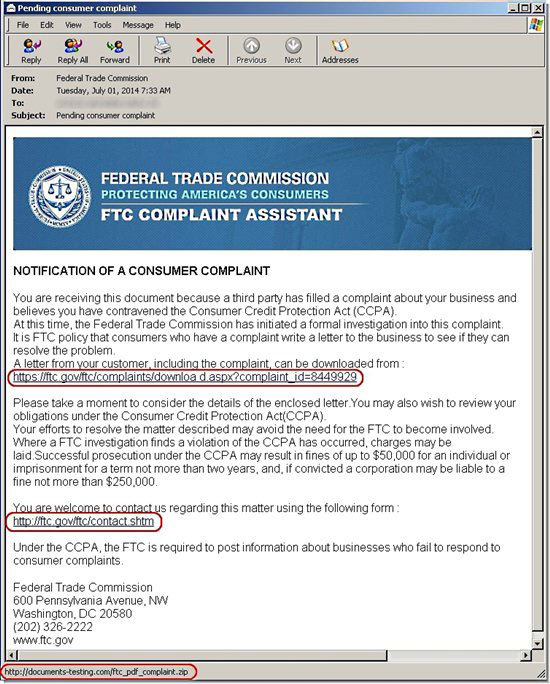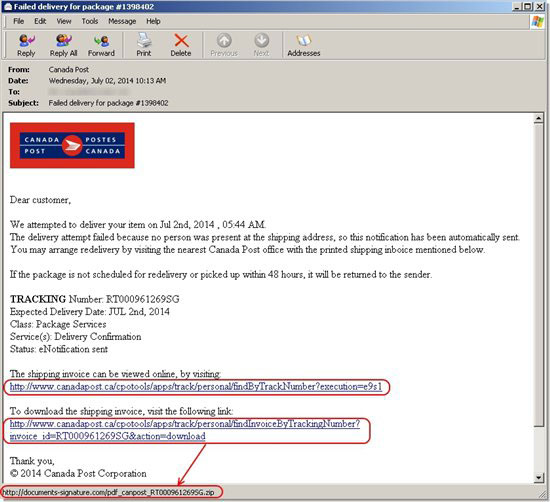Your Vital Banking and Personal Information is at risk! Virus and Malware attacks are getting more advanced and slipping through our spam filters everyday. Keep in mind many of these emails look legitimate, so just because it’s from someone you know doesn’t mean it is safe. So how do you detect malware in your inbox?
The most recent example of this is an evolved strain of Zues malware that has been discovered using the Windows ‘PIF’ file extension to steal information from compromised computer systems. These are legitimate looking emails targeted to personal and business inboxes with malicious links that could capture private information like your:
- Financial information
- IP address
- Email credentials
- And even screen shots of your activity
Here are some of the example emails being sent:
Email subject: Failed delivery for package #1398402
File name: pdf_canpost_RT000961269SG.zip
VirusTotal detection rate: 2 percent
Email subject: Pending consumer complaint
File name: ftc_pdf_complaint.zip
VirusTotal detection rate: 11 percent
Lure email examples:
Here are ways to tell whether an email you’ve received is malicious:
1. There is always going to be a link. Move your mouse over the link to show the real address, and if it doesn’t match what you expect, it’s probably malicious.
2. Are there files attached with zip or htm extensions?
3. Outlook detects the email as a potential phishing or unsafe email.
If you are concerned you’ve been targeted in a malicious attack, call us. We’ll review the email(s) you’ve received and guide you on how to proceed.
Don’t click a link you’re unsure of! You’re secure information could be on the line.